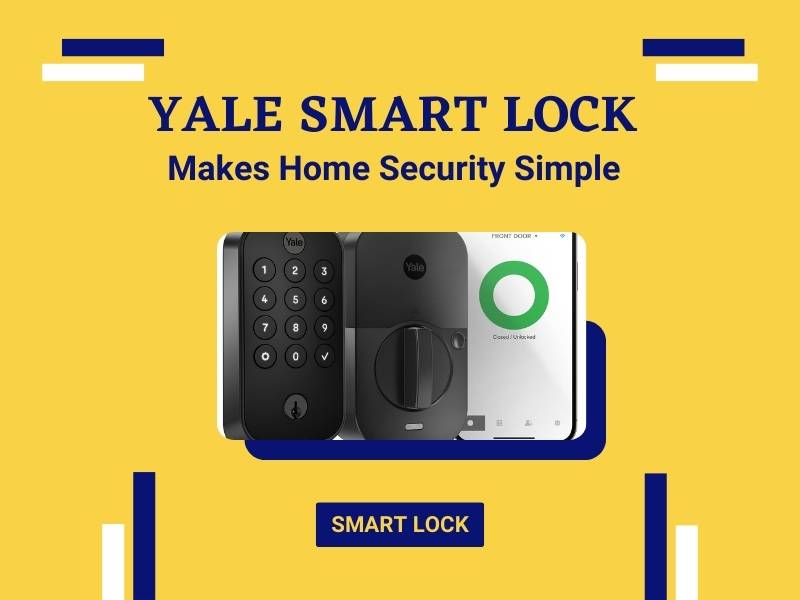Smart Door locks like the Yale Smart Lock bring a new level of convenience, security, and style to your front door. But if you’re new to smart home tech, you might have a lot of questions. Let’s break down everything you need to know about the Yale Smart Lock, answering your most common questions in a way that’s easy to understand. Think of this as a friendly chat with a knowledgeable friend!
What is Yale Smart Lock?

Yale Smart Lock is an advanced, keyless lock system designed to make home security easier and more convenient. As a leading brand with over 180 years of experience in lock technology, Yale has taken the concept of locks and brought it into the modern age with smart features.
With Yale Smart Lock, you no longer need to worry about carrying keys or hiding a spare key under the mat. You can control your lock with a smartphone app, using Wi-Fi or Bluetooth. This means you can lock or unlock your door from anywhere in the world, as long as you have an internet connection.
One of the best features of Yale Smart Lock is its activity monitoring. You can track who comes and goes from your home by checking the app, giving you extra peace of mind. The app also allows you to set up personalized PIN codes for family members or trusted visitors, so you always know who has access to your home.
In addition to keyless entry, Yale Smart Lock integrates with other smart home systems, such as Amazon Alexa, Google Assistant, or Apple HomeKit. This means you can use voice commands to control your lock or connect it with other smart devices in your home, making it part of a fully automated system.
Types of Yale Smart Locks
Yale offers a variety of smart locks to meet different needs and preferences. Each model is designed to be user-friendly and comes with specific features to match your home security goals.
Yale Assure Lock SL
The Yale Assure Lock SL is a sleek and key-free smart lock that features a minimalist, modern design with a touchscreen keypad. This model is ideal for homeowners who prefer a streamlined look without the need for physical keys. Instead of traditional keys, users can enter their homes using a custom PIN code entered on the touchscreen.
This model integrates seamlessly with popular smart home systems like Amazon Alexa, Google Assistant, and Apple HomeKit, making it a great choice for those looking to add voice control to their home’s security system. The Yale mobile app allows users to control the lock remotely, giving them the ability to lock or unlock their door from anywhere using their smartphone. This makes the Yale Assure Lock SL perfect for modern homeowners who want both style and functionality, as well as those who frequently manage access to their homes while away.

Range Price : $ 170.91
Rating : 4,2 / 5 from 564 ratings
About this item:
- You can lock and unlock your door using Siri or the Apple Home app when you’re at home.
- If you have an Apple TV (4th generation or later) near your front door, you can access your lock from anywhere.
- Set daily schedules to automatically lock your door at the same time every day.
- The lock fits standard doors that are 1 3/8 inch to 2 1/4 inch thick and have a 2 1/8 inch hole.
- To unlock, enter your 4 to 8 digit PIN code on the backlit keypad. You can also create unique PIN codes for friends and family using the Yale Secure app.
Yale Assure Lever Z-Wave
The Yale Assure Lever Z-Wave is designed for internal doors and is an excellent option for securing rooms such as home offices, storage rooms, or bedroom doors. Unlike traditional deadbolts, the Assure Lever features keyless push-button entry, making it more convenient for areas that don’t require the same level of external security but still benefit from keyless technology.
This lock integrates easily into smart home systems, allowing homeowners to control and monitor internal spaces with the same ease as their external doors. Whether you’re securing a room with sensitive documents, expensive equipment, or simply want more control over internal privacy, the Yale Assure Lever provides flexibility and ease of use. It’s especially useful for families who want to restrict access to certain rooms, like a home office or a child’s playroom, without the hassle of managing multiple keys.

Range Price : $ 209.00 – $ 288.64
Rating : 4,0 / 5 from 500 ratings
About this item:
- Unlock your door easily by entering your code on the keypad. You can lock it behind you by pressing any button or using the auto relock feature.
- You can lock and unlock your door from anywhere if you connect the lock to a compatible smart home system or alarm app (like Samsung SmartThings, Ring Alarm, Wink, etc.). You will need to buy a compatible hub separately. This lock does not use the Yale app.
- The lock can replace your current doorknob or lever in just a few minutes using only a screwdriver. It fits standard doors that are 1-3/8″ to 1-3/4″ thick and does not require extra holes. All mounting hardware and batteries are included.
- Two physical keys are provided for extra security.
- It works with Alexa if you have a compatible hub. Note that features may vary depending on the Z-Wave controller, and you need a compatible system for smart features.
Yale Real Living Touchscreen Deadbolt
The Yale Real Living Touchscreen Deadbolt combines both traditional design and modern smart lock features. While it includes a touchscreen keypad for PIN code entry, it also retains a backup key option, which may appeal to those who are more comfortable having a physical key as a fallback.
This model is perfect for homeowners who want advanced smart lock features without fully abandoning the classic look of a traditional deadbolt. Its customizable PIN codes provide an extra layer of security, as each family member or guest can be given their own code, and codes can be changed or deleted when necessary. Like other Yale smart locks, this model integrates with popular smart home platforms, giving homeowners control through their smart devices or voice assistants like Alexa and Google Assistant.
Additionally, the Yale Real Living Touchscreen Deadbolt is a strong choice for those who value a balance between classic aesthetics and modern technology, ensuring that their home looks timeless while benefiting from the latest in home security innovations.

Range Price : $ 130.99 – $ 309.00
Rating : 4,2 / 5 from 8.079 ratings
About this item:
- This deadbolt replaces your old one with a slim, key-free design that has a touchscreen keypad. You won’t have to worry about losing keys or dealing with a lock cylinder.
- Control Method Voice: You can lock and unlock your door, share access, and see who is entering or leaving using the Yale Access App. You don’t need an extra hub, as Wi-Fi is included.
- Your door will unlock automatically when you get home and have your phone with you. If you don’t have your phone, you can still use the keypad.
- You can also use voice assistants like Alexa, Google Assistant, and Siri to lock, unlock, and check the lock status. Alexa can notify you when the battery is low, so you can change it in time. You can even set up automatic orders for replacement batteries.
- With the Auto-Relock feature, you don’t have to worry about forgetting to lock the door—it will lock automatically behind you.
- Forget about hiding or copying keys! You can share access through the app or create unique entry codes for trusted people. You can choose permanent, scheduled, or temporary access and change it whenever you need to.
- This product comes with a Connect Wi-Fi Bridge, so you don’t need any extra hubs, and it connects directly to your home Wi-Fi.
Yale Nest x Yale Lock
The Yale Nest x Yale Lock is a result of a collaboration between Yale and Google’s Nest system, offering deep integration with Nest home security products. This model is specifically designed for users who already have, or plan to install, a Nest ecosystem in their home.
One of the standout features of the Yale Nest x Yale Lock is its full integration with the Google Home app, allowing users to manage their home security from the same platform as their other Nest devices, such as security cameras, thermostats, or video doorbells. This lock also supports voice control via Google Assistant, making it possible to lock or unlock doors with simple voice commands. For homeowners invested in the Google Nest ecosystem, the Yale Nest x Yale Lock provides a seamless, fully integrated smart home experience.
In addition to these smart features, the Yale Nest x Yale Lock includes remote access, allowing users to control their lock from anywhere. Whether you’re letting in a guest while you’re away or ensuring your doors are secure after you leave, this lock provides peace of mind and ease of access all from your smartphone.
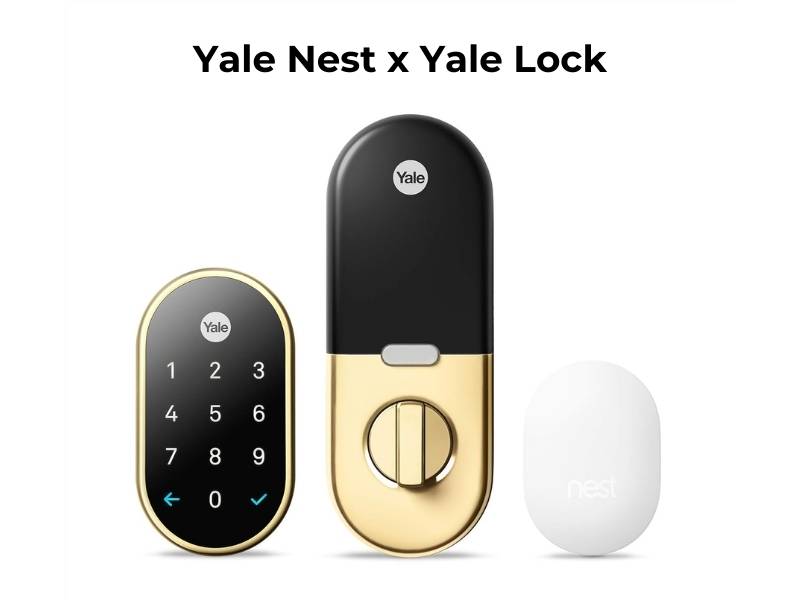
Range Price : $ 248.99 – $ 299.99
Rating : 4,3 / 5 from 3.771 ratings
About this item:
- A secure smart lock for your front door that replaces your existing deadbolt lock.
- Use the keyless entry feature on the LED keypad to lock and unlock your door without a key. The keypad makes sounds to confirm actions like locking, unlocking, or turning on/off Privacy Mode.
- Unlock the door from anywhere using your phone, so you can let guests in easily.
- You can create unique passcodes for family and guests and set a schedule for when they can use them. Privacy Mode can disable the keypad so it can’t be unlocked with a passcode when you don’t want to be disturbed.
- Get notifications when someone locks or unlocks the door or tries to tamper with the lock.
- Check the status of your lock from anywhere and lock it using the Nest app. You can also use one-touch locking when you leave or enter a passcode on the keypad. The auto-lock feature can lock the door automatically when you’re not home.
- Works with the Nest Hello video doorbell and Nest Cams to keep your front door safe.
- Easy to install by replacing your deadbolt, or you can call a Nest Pro for help.
- Please check the product description below for important legal information marked with bracketed numbers (e.g., [1], [2], etc.).
- The Google Nest x Yale Lock (Polished Brass) comes with a Google Seal for Online Marketplace.
Yale Smart Lock WF1-BSP
The Yale Smart Lock WF1-BSP is a convenient and secure way to protect your home. This lock allows you to enter without keys, using a keypad, voice commands, or the Yale Access App on your smartphone or Apple Watch. You won’t have to worry about forgetting to lock your door because it can automatically lock itself when the door is closed. Even when you’re away, you can easily lock or unlock the door, let in guests, and receive notifications through the app. Plus, you can share access codes with family and friends, making it easy for them to enter without needing a physical key. If your hands are full, the lock can even unlock automatically as you get close, so you can come and go with ease.
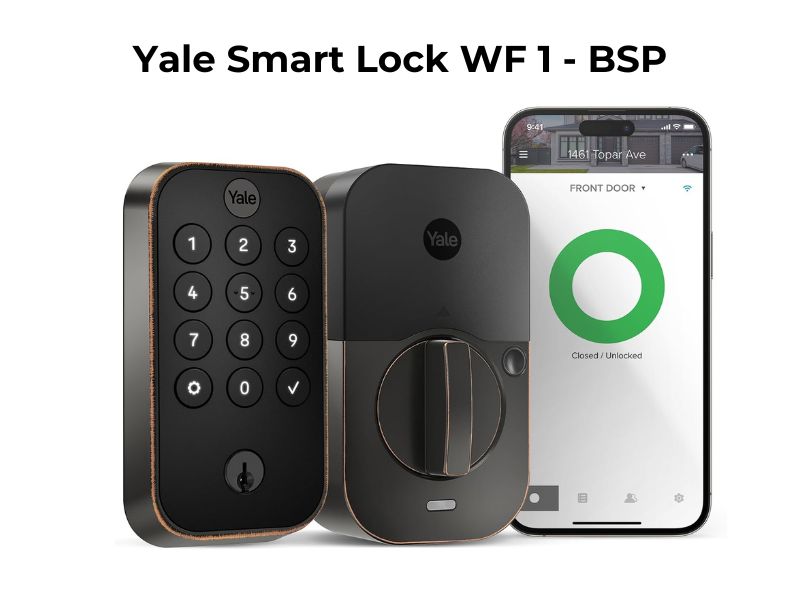
Range Price : $ 157.99 – $ 289.98
Rating : 4,1 / 5 from 1.820 ratings
About this item:
- KEY-FREE ACCESS, YOUR WAY: Everyone that needs access can choose their own way to unlock, whether it’s the keypad, voice assistant, Auto-Unlock or the Yale Access App on your smartphone or Apple Watch. This product will not work outside of the U.S. or Canada.
- DON’T WORRY, IT’S LOCKED: Never worry again about remembering to lock the door. Yale can be set to Auto-Lock once DoorSense detects that the door is closed.
- NOT HOME? USE THE APP: We know that even when you’re not home, it’s still on your mind, and your to-do list. Lock-up, let someone in, receive notifications and share access from anywhere using the Yale Access App.
- EXPECTING COMPANY?Share unlimited codes with family, friends, and service people for simple, trackable access to your home, using the Yale Access App, so you’ll never hide a key again.
- LET YALE AUTO-UNLOCK: For those times when your hands are full, Yale can get the door as you get home. With optional Auto-Unlock, you won’t need to touch the lock, or your phone.
Why Choose a Yale Smart Lock?

Yale Smart Locks come with several features designed to enhance home security and make managing access to your home easier:
- Keyless Convenience: With Yale Smart Lock, there’s no need for physical keys. Simply use a PIN code or your smartphone to unlock your door.
- Remote Access: Whether you’re at home or away, you can control your lock remotely with the Yale app.
- Personalized PIN Codes: Create unique PIN codes for family members, guests, or service providers.
- Smart Home Integration: Yale Smart Locks integrate with smart home systems, allowing you to control your entire home from one app.
- Security Alerts and Monitoring: Get real-time alerts whenever someone enters or exits your home.
How does the Yale Smart Lock work?
Yale Smart Locks come with different options for locking and unlocking:
- Voice Activation: Some models work with Alexa, Google Assistant, or Apple HomeKit, so you can use voice commands for hands-free control.
- Keypad Entry: Enter a secure code to unlock your door—perfect if you don’t have your phone handy.
- App Control: With the Yale Access app, you can lock and unlock the door from anywhere.
How Yale Smart Lock Simplifies Everyday Life

Yale Smart Lock is not just a device for security—it’s also a tool that makes everyday life easier.
- For Families
Parents can give each child a unique PIN code, so they always know when their kids come home. If a child forgets their code, parents can unlock the door remotely from work.
- For Guests or Service Workers
Homeowners can give temporary access to guests or service workers, pet sitters, kids who don’t have smartphones without having to hand over a physical key. Once the visit is over, the code can be easily deactivated.
- For Vacation Home Owners
Managing access to vacation homes can be tricky, but Yale Smart Lock makes it simple. You can lock and unlock the door remotely or provide temporary PINs for renters.
Installation and Setup Yale Smart Lock
- DIY Installation
Yale Smart Locks are designed for easy installation, and most models require just a screwdriver. With step-by-step instructions, homeowners can install their locks in less than an hour.
- Professional Installation
For those who prefer professional help, Yale offers installation services. This ensures that your lock is properly set up and ready to use without any hassle.
- Smartphone Setup
Once installed, the Yale Smart Lock connects to your smartphone via an app. The app helps guide you through the setup process, including connecting the lock to Wi-Fi or Bluetooth and customizing settings.
Tips for Getting the Most Out of Your Yale Smart Lock

To make sure you’re using your Yale Smart Lock to its full potential, here are a few quick tips:
Check compatibility with your current smart home system. Yale locks work with various platforms, so make sure you choose a compatible model.
Set up access notifications to get alerts when your door is locked or unlocked.
Customize your codes by assigning unique ones to each family member, so you always know who’s coming and going.
Common Questions About the Yale Smart Lock
Ready to Make Your Home Smarter?
A Yale Smart Lock is a great first step toward creating a smart home. Have questions? Feel free to drop a comment below or share this guide if you know someone who’s curious about smart locks.
Whether you’re tech-savvy or just starting out, the Yale Smart Lock makes home security simpler and more accessible.
With the addition of personalized PIN codes, Yale Smart Lock gives you the flexibility to grant access to trusted individuals like family members, guests, or service workers without ever needing to be present. Temporary codes can be created and deactivated with ease, making it a perfect solution for those who host guests or rent out vacation homes. Each family member or visitor can have their own unique code, providing an extra layer of security and allowing you to track who enters and leaves your home.Consider Yale Smart Lock as your go-to option for your home security needs, whether you’re safeguarding your family home or managing a vacation property. Its sleek design, smart features, and easy-to-use app make it an essential part of any modern home, giving you control, convenience, and peace of mind. With Yale Smart Lock, your home is safer, smarter, and ready for the future.